
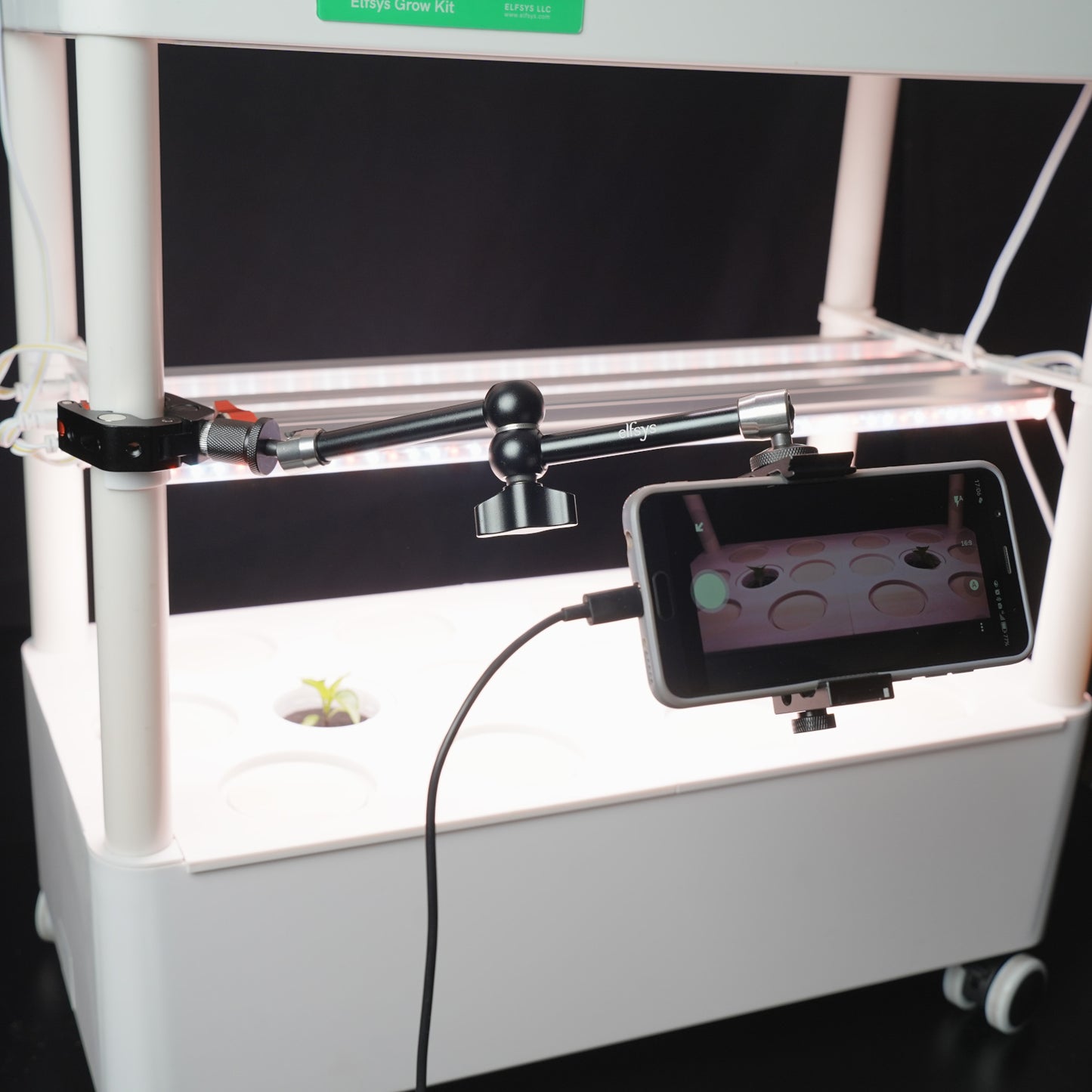


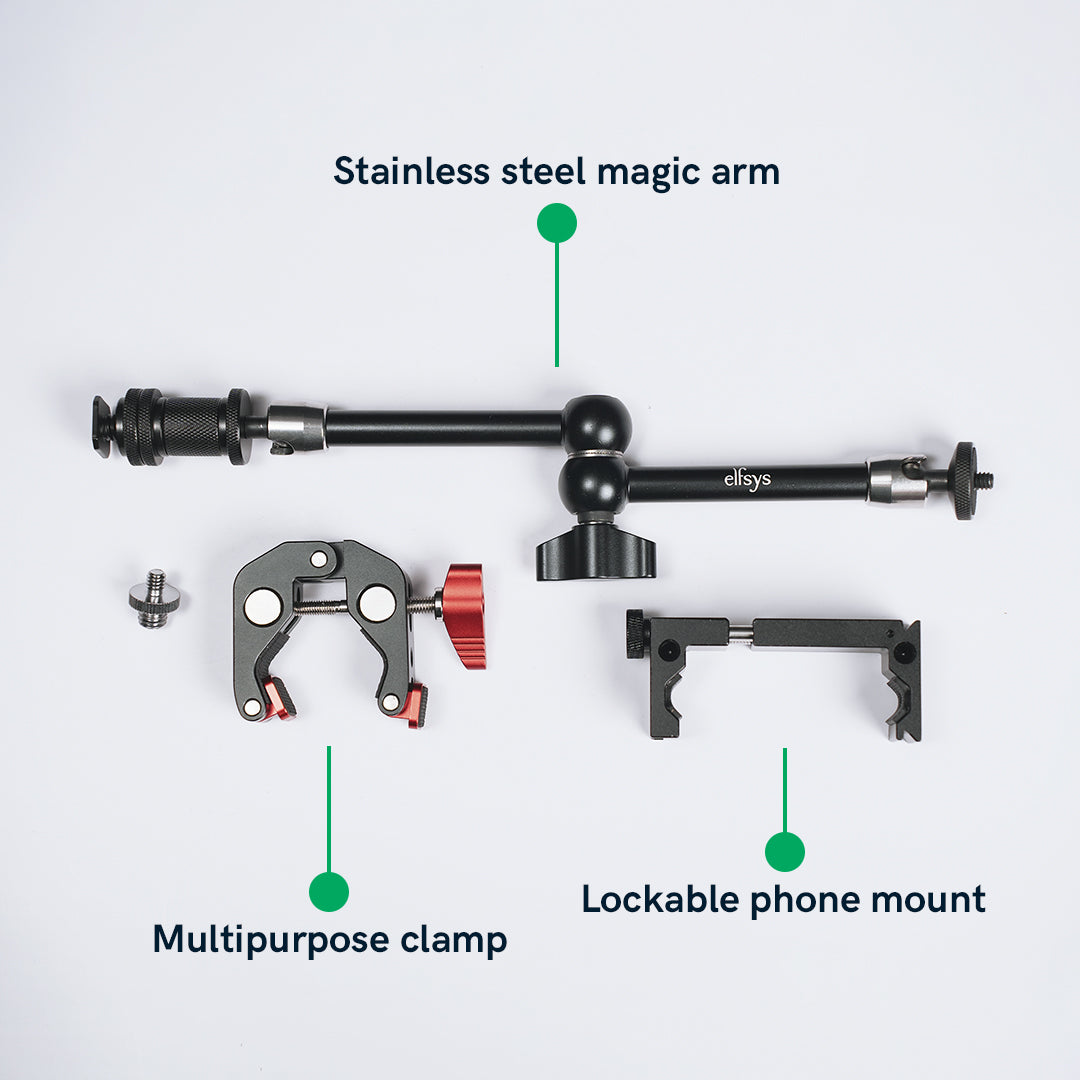
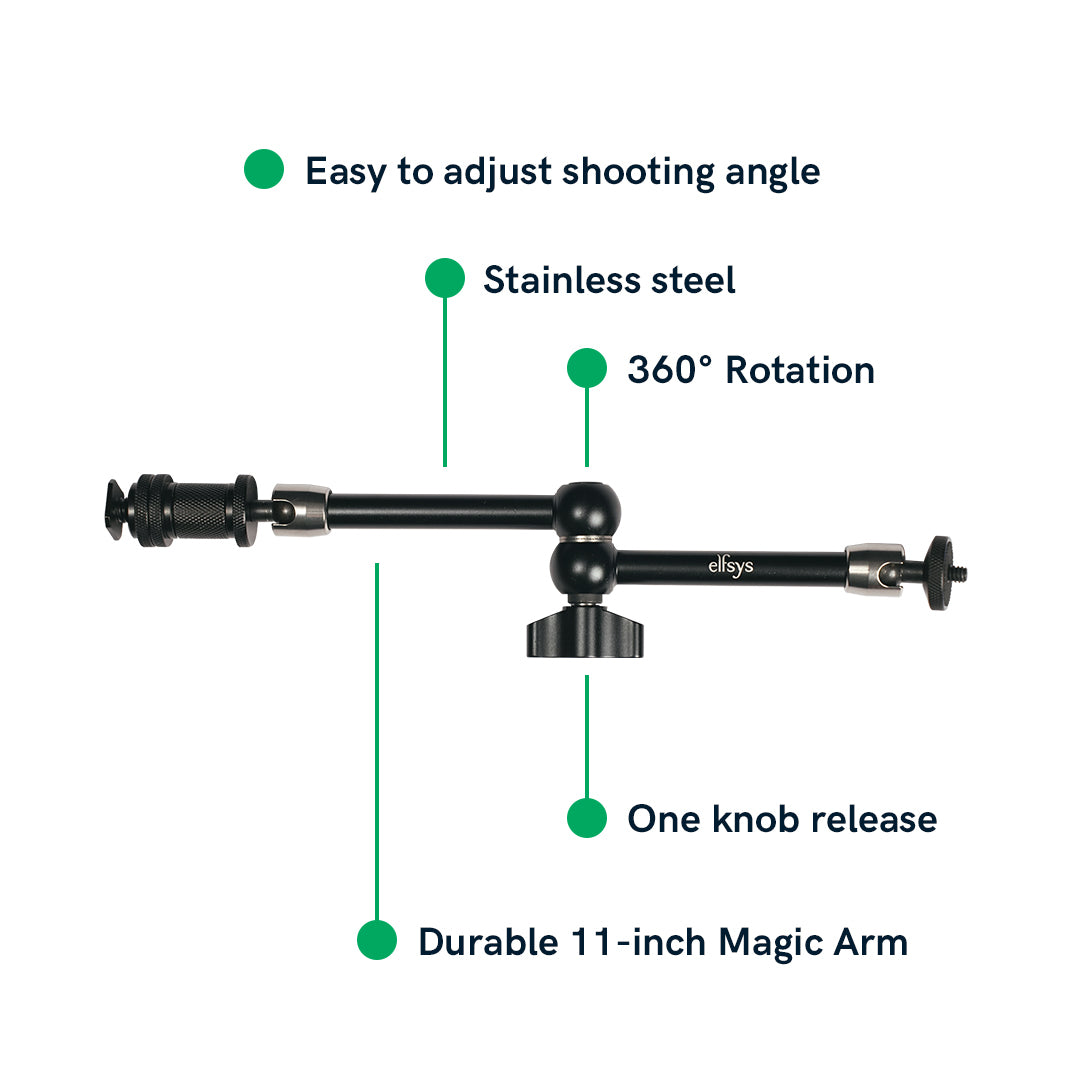
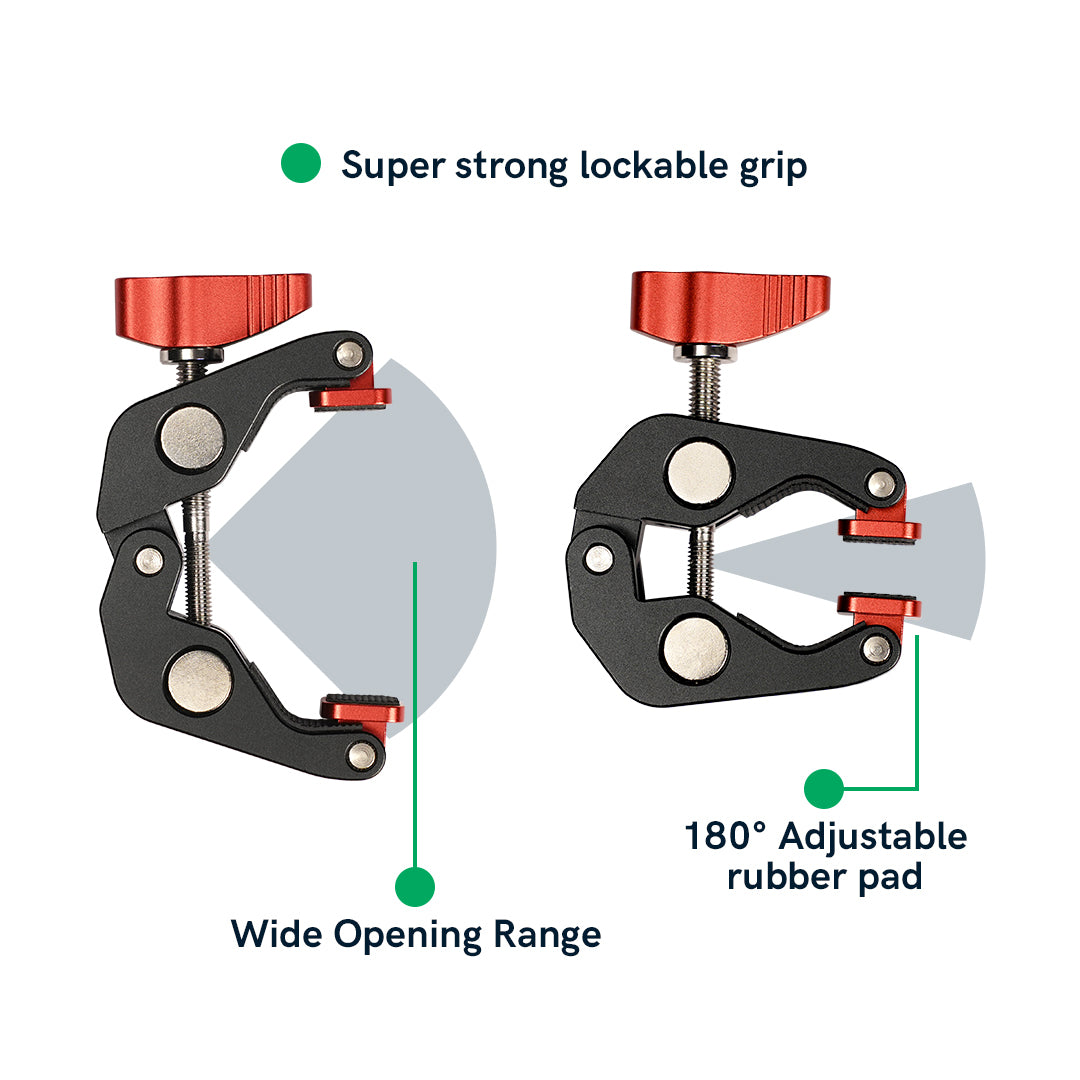

Tailored for Elfsys Grow Kit
Designed for optimal compatibility with the Elfsys Grow Kit, Elfsys Magic Arm, crafted from durable stainless steel, is robust enough to support the weight of a smartphone or a small camera like MILC - an ideal solution for capturing the growth of your plants with ease and precision.
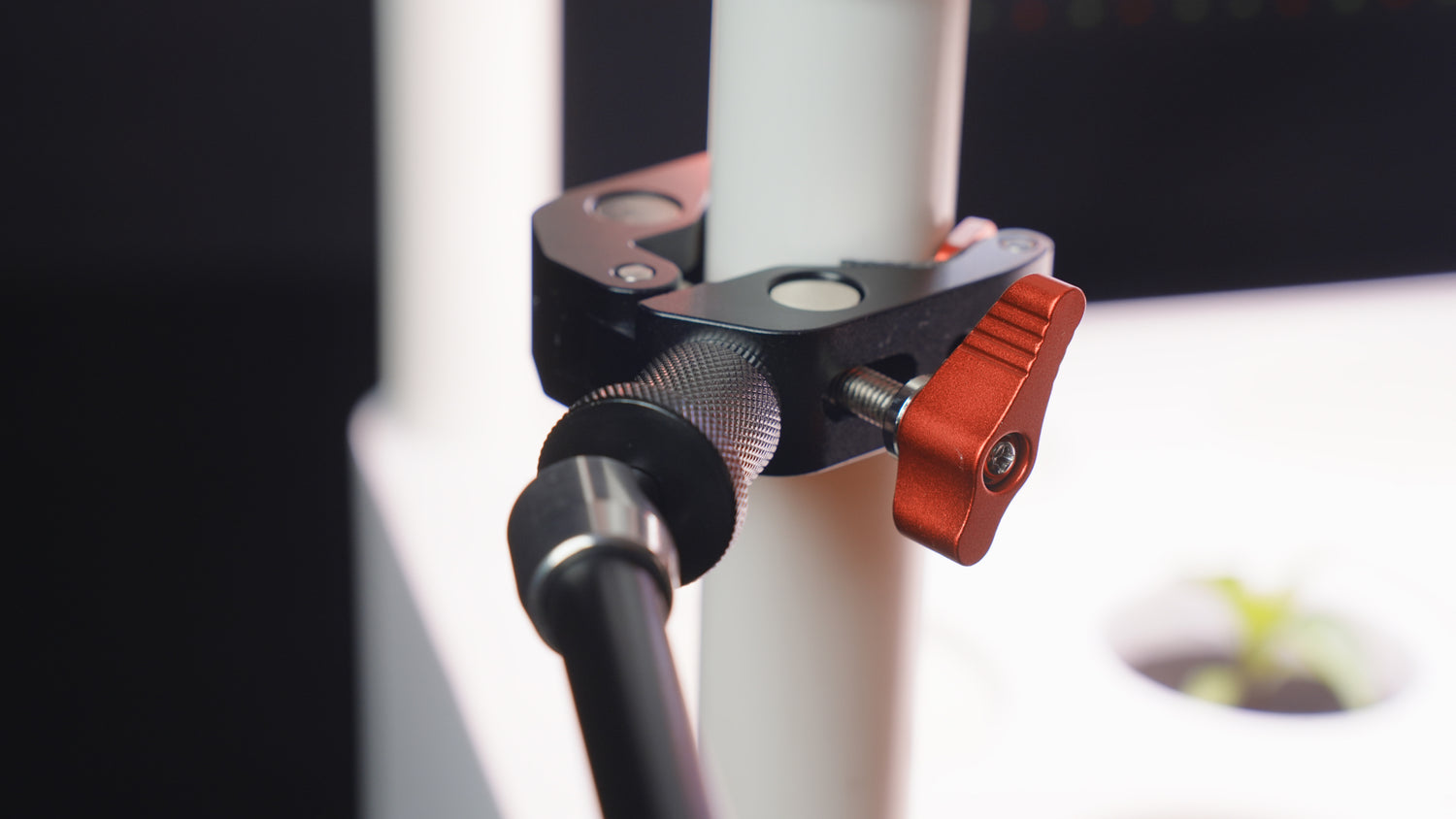
High-Quality Anti-Slip Clamp
Stability is paramount in timelapse photography. Our robust anti-slip clamp, securely grips the supporting column of your Grow Kit. The adjustable claws offer versatile mounting options, ensuring a firm hold wherever you choose to set it up.
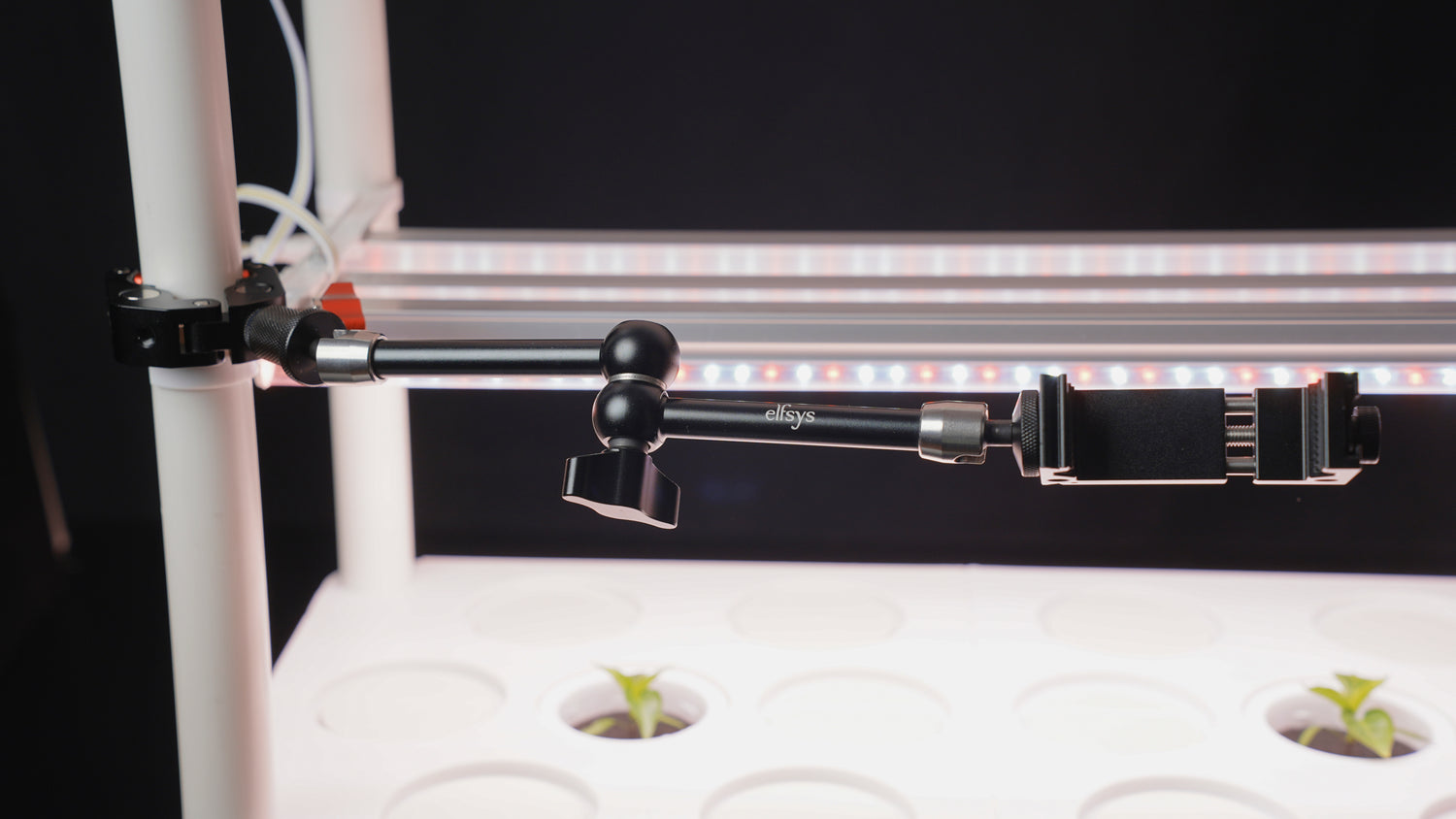
Durable 11-inch Stainless Steel Arm
Crafted from durable stainless steel, our 11-inch Magic Arm is built to last. The single knob adjustment allows for effortless manipulation, enabling you to capture the perfect angle for every shot.

Secure Lockable Phone Mount
We understand the value of your phone. Our high-quality, lockable phone mount keeps your device firmly in place, giving you peace of mind as you capture the intricate details of plant growth.

Best with Elfsys Grow Cam App
Quickly enhance your Elfsys Grow Kit with a low-cost photography and plant health monitoring solution, using just with an old phone running the Elfsys Grow Cam app mounted on Elfsys Magic Arm.
Capture The Moments In 3 Steps
Prepare Grow Cam
Install and activate the Elfsys Grow Cam app on a spare phone. Configure it to run with your Elfsys Grow Kit.
Mount to Grow Kit
Mount your spare phone to your Elfsys Grow Kit using Elfsys Magic Arm and connect it to a power source.
Enjoy the Moment
Monitor your plants and receive daily timelapse from the Elfsys Grow Cam in your Discord DM.
Specifications
This Elfsys Magic Arm is specifically designed for use with the Elfsys Grow Kit. While it can be adapted to mount on other items, its effectiveness and payload mass capacity may vary when used outside of its intended application.








